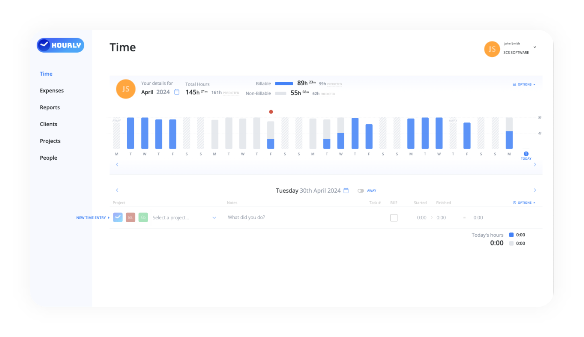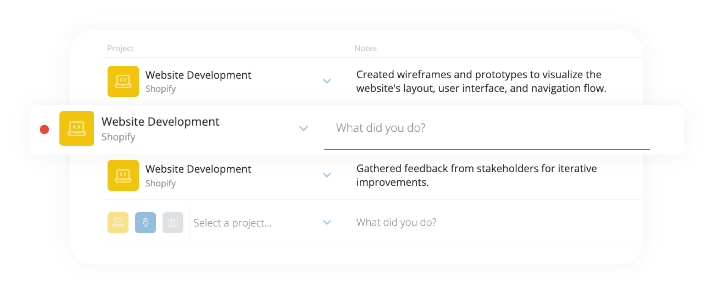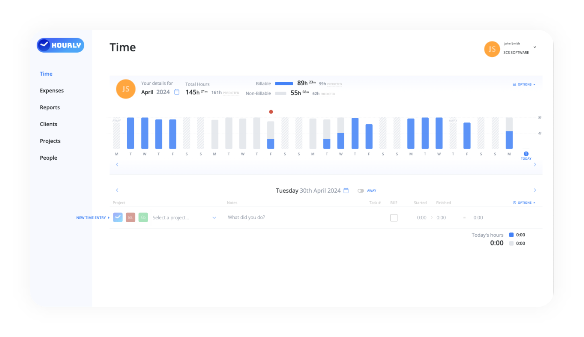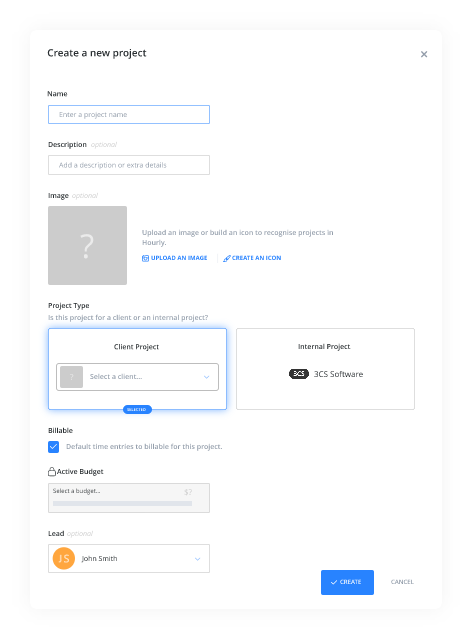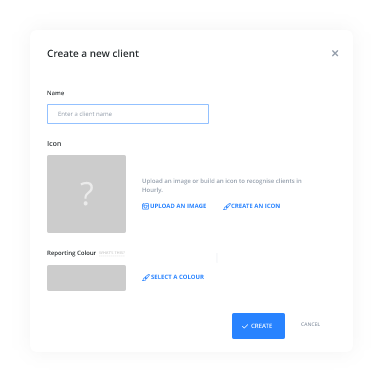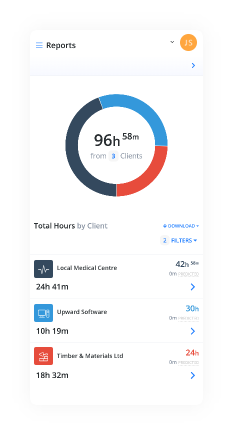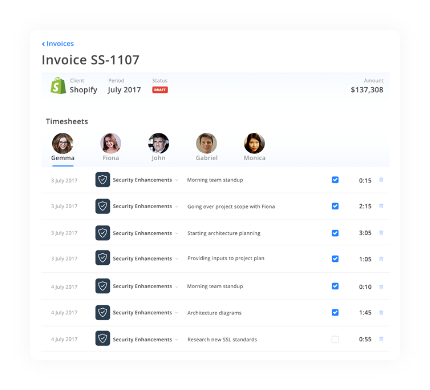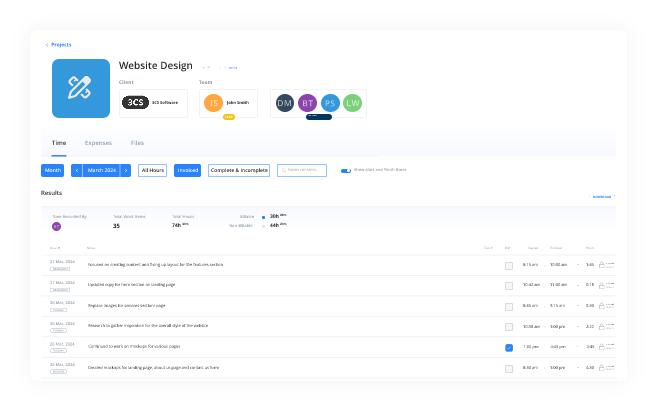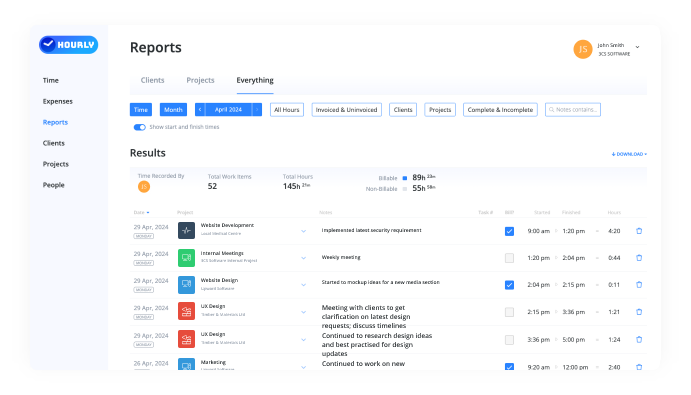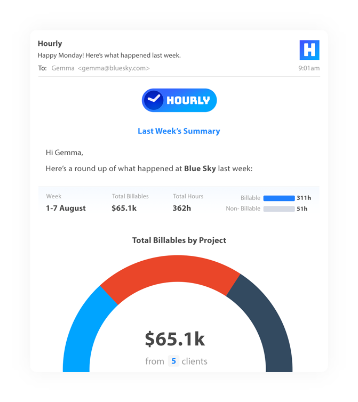Hourly Work Tracker
Frequently Asked Questions
Find answers to all your questions about Hourly's tools, services and plans.
Team Type
Why is Hourly one of the best time tracking tools for small teams?
Whether you're a small standalone
business or a compact team within a large company, Hourly is perfect for measuring progress across multiple projects. Work better than
the sum of your parts by using Hourly's insightful reporting tools. Our accurate time tracking app takes almost no effort to sign-up
for and is even simpler to use.
Is Hourly a viable time tracking solution for freelancers?
Yes - our specific
Freelancer tier can attest to this! Hourly offers a free plan
designed to cater to the needs of single users. You can set billable rates, sync with other apps and calculate overtime hours.
What about big organisations?
Hourly makes time tracking across large teams easy and transparent. Our
detailed reports can be sent to supervisors, managers and executives to keep them up to speed on project progress. Our
Enterprise tier also offers extra security and sign-on
options, disaster recovery and a dedicated customer success manager.
Features
What features set Hourly apart from other time tracking tools?
Unique time display
Hourly's main dashboard (the Time page) shows you all tracked time for each month in an intuitive bar-graph display. Unlike other time
tracking apps which might use a typical grid or calendar format, you can see at a glance where your time is going, which tracked time
entries you've missed, and what lies ahead.
Seamless expense tracking software
Hourly makes it super
simple to track and invoice expenses. Include any expenses in your invoices so you recoup all resources invested in a project.
Intuitive invoicing
When it's time to invoice clients, Hourly allows you to filter for specific projects, people
and tasks, so you can select the exact amounts you need for each invoice.
Do you support different time formats like the 24 hour clock?
Absolutely. Our system supports both 24-hour
and 12-hour clock formats. If you choose the 24 hour clock (also known as military time), you can clock in at midnight (00:00) or at noon
(12:00) without any confusion.
Benefits
Why should I use project time tracking software like Hourly in the first place?
Tracking time on different
projects is a great way to improve your productivity and get more out of your resources. Hourly's project management features help you
identify bottlenecks, meet deadlines and see which team members are working too much or too little.
Does Hourly help with workflow?
Hourly makes your workflow more efficient by providing a one-touch time
tracking solution. Instantly add entries, identify time drains and automate your invoicing and reporting processes - all from the Hourly
tracker app.
I'm a team leader. How can Hourly help me?
Our employee time clock app is great for monitoring your
team's output, attendance tracking and meeting your productivity targets. With a variety of automated reports, you can send regular
updates each day, week or month to show how well you're performing.
Security and Privacy
How secure is my information when using Hourly?
We take every precaution to protect your time clock data.
Whether you're tracking hours worked, logging an end time on our mobile app, or calculating overtime pay, all your entries are encrypted
and stored privately. Our goal is to keep your Hourly clock usage and time card records accessible only to you and authorised personnel.
What privacy measures does Hourly have in place for users?
At its core, Hourly is an hours calculator
designed to help employers and employees clock in and save time. To us, this does not necessitate any form of monitoring that may infringe
on user privacy, including screen recording or location tracking. We believe that an effective workplace culture is built of trust and
positive motivation.