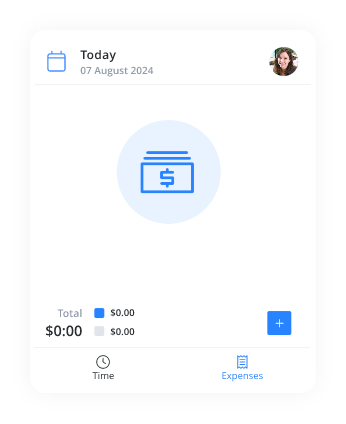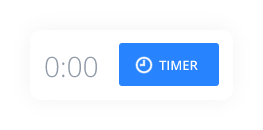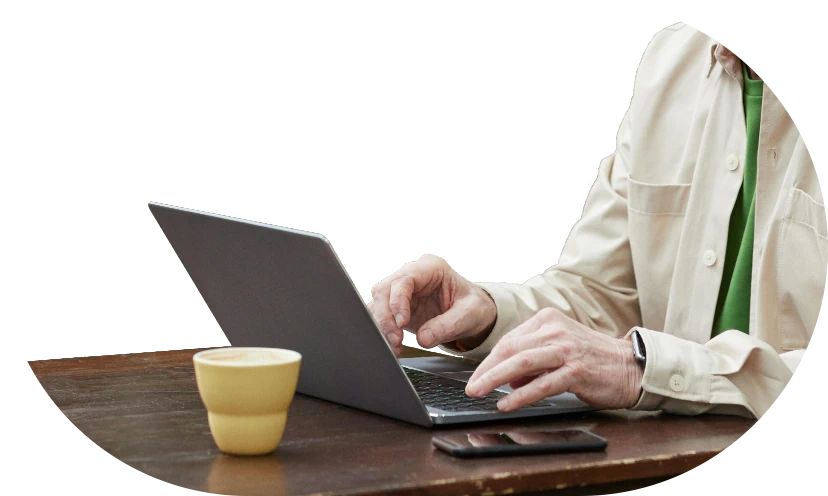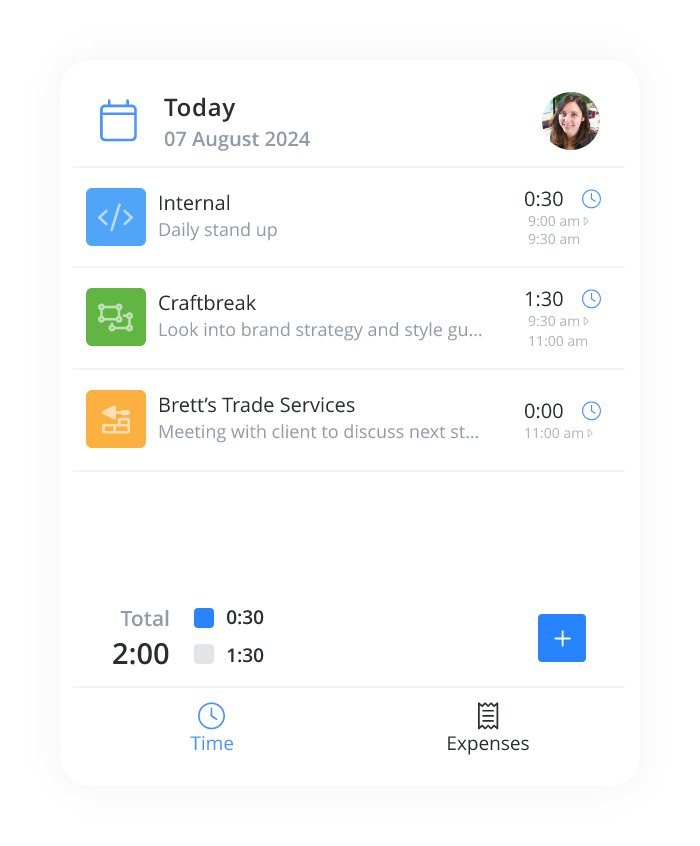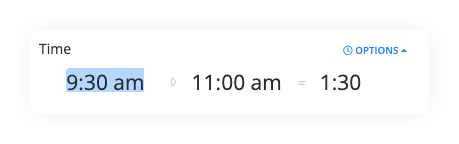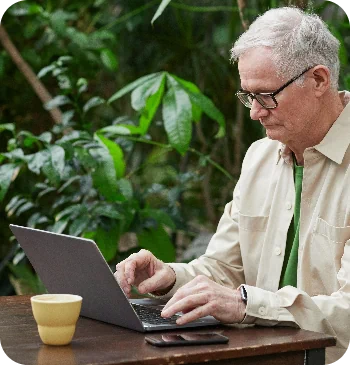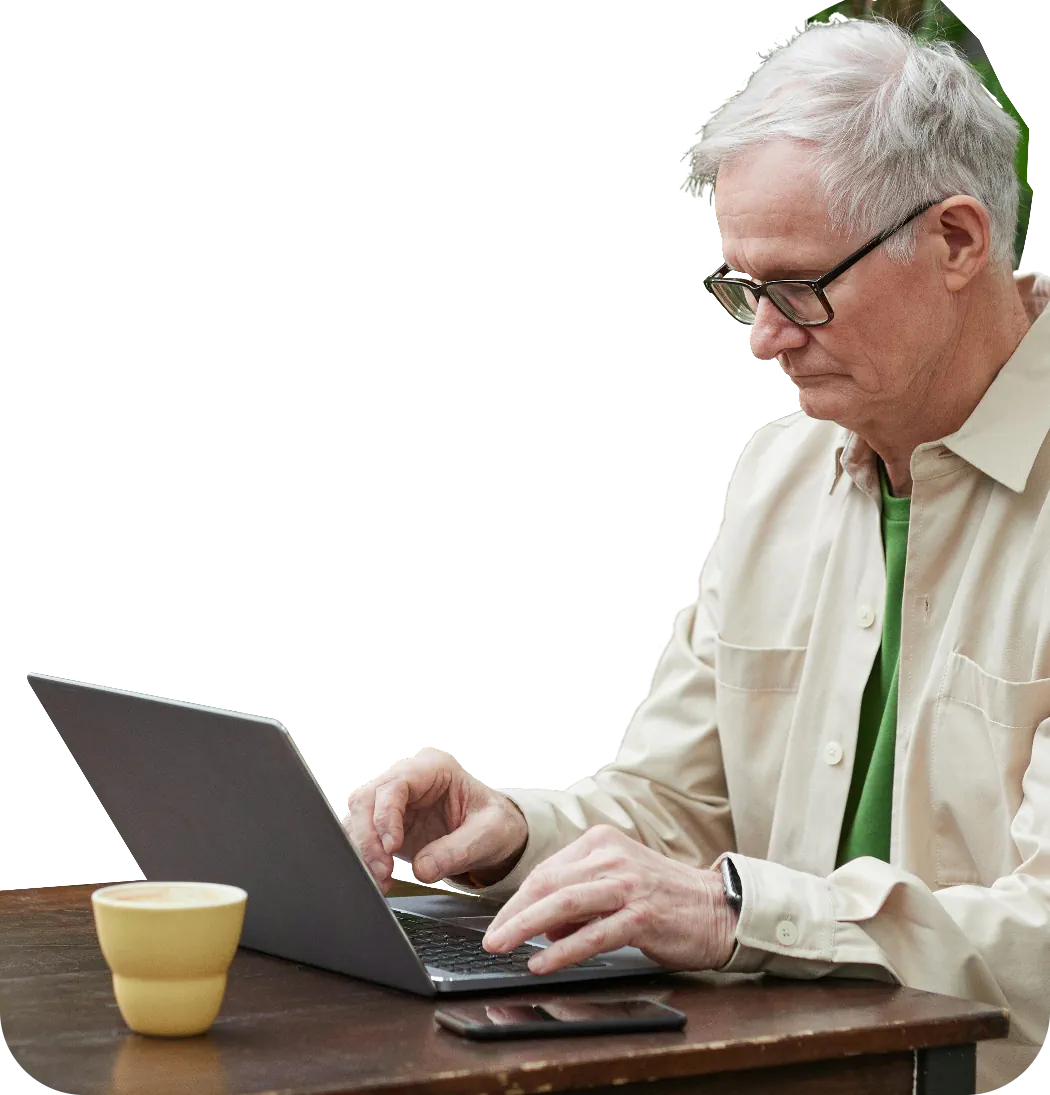Chrome Time Tracker Extension
Hourly works anywhere you do

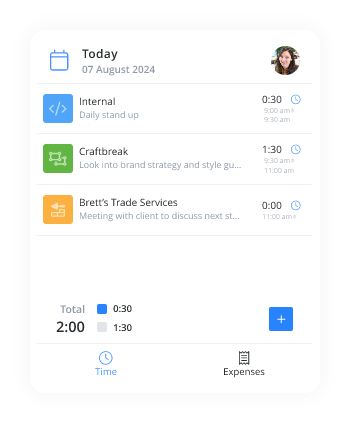
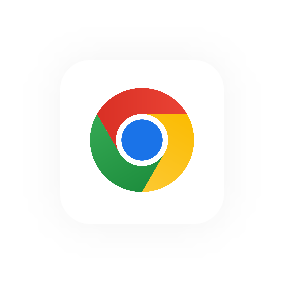
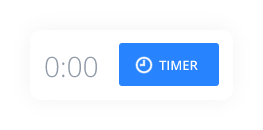

Time Tracking Chrome Extension
Make time entry a seamless part of your day
How to use our Chrome browser extension
Track your time

Log your expenses


Edit your entries
Chrome Extension For Time Tracking
Generate time tracking reports from the Hourly Chrome extension