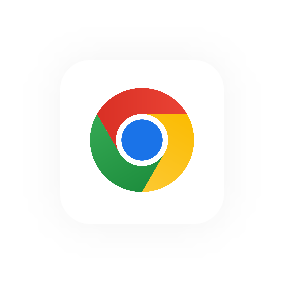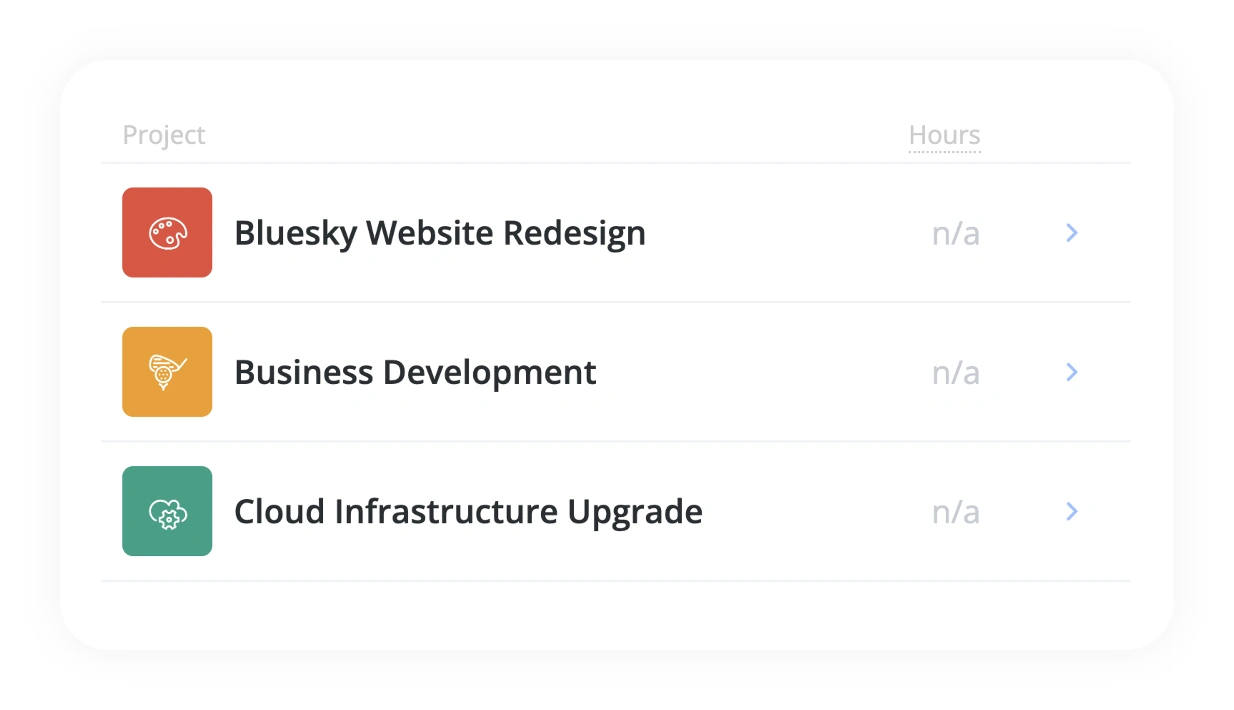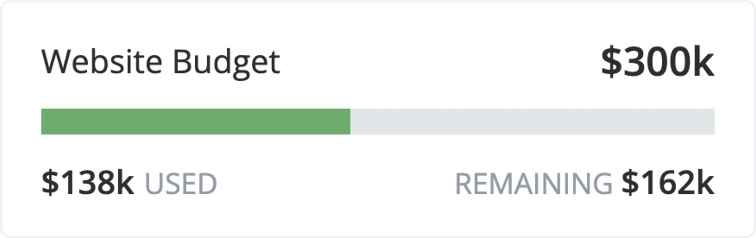Stop rounding your billable hours
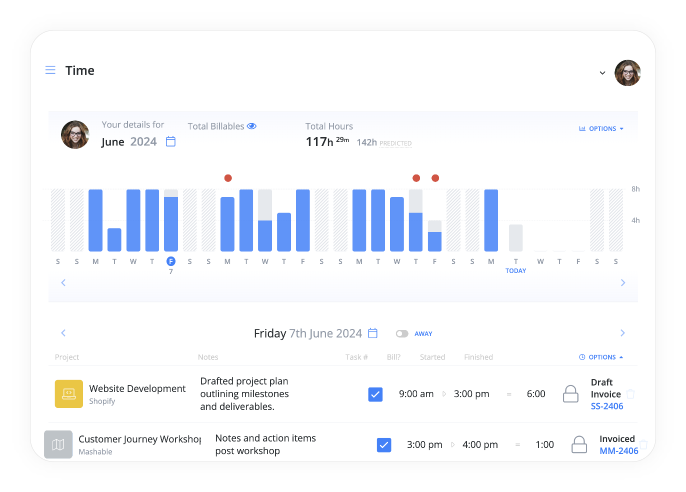
Discover why Hourly is considered the best time and project tracking software:
Project Reporting And Integrations
A free time tracking and invoicing app that’s enjoyable to use
Get real-time insights into how each client, project and person is performing
See more on reporting

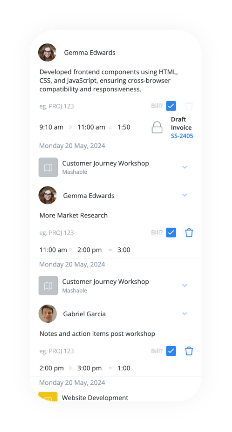



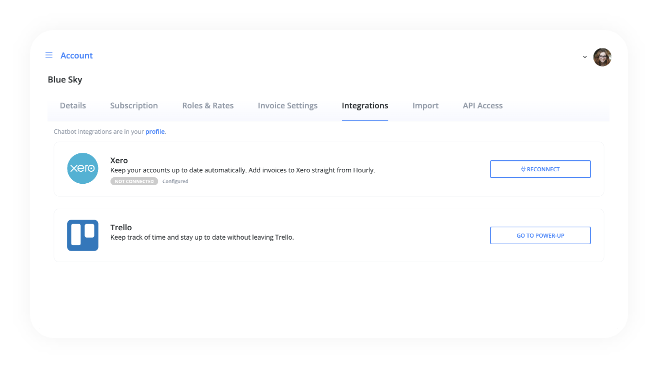



Sync Hourly to your favourite apps
See more about integrations
Project Time Tracker
Have a question?
Is there a way to archive completed projects in Hourly?
This feature helps in maintaining a clean and manageable project list, while still preserving records of past projects for compliance, analysis, or historical reference. This is essential for managing projects effectively and keeping track of time spent on completed endeavours.
How can I manage project budgets within Hourly?
When setting up a project, you can define a budget in terms of hours or monetary value. Hourly then tracks all time logged and expenses incurred against this budget. You will receive alerts if the project is at risk of exceeding the set budget, allowing for timely adjustments. This proactive budget management helps prevent cost overruns and ensures that the project remains financially viable from start to finish. Additionally, basic time tracking features support billable hours and create invoices, enhancing financial oversight.
How does Hourly’s project time tracking tool help with monitoring project progress?
This real-time tracking helps in making informed decisions to keep projects on schedule and within scope. Hourly is one of the best time tracking software options available, particularly as a free time tracking app that supports unlimited users.