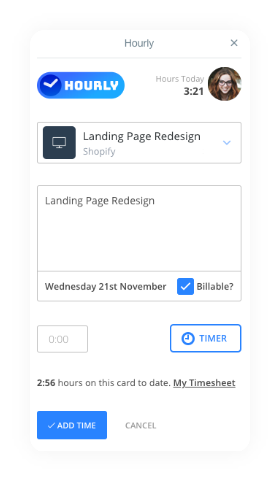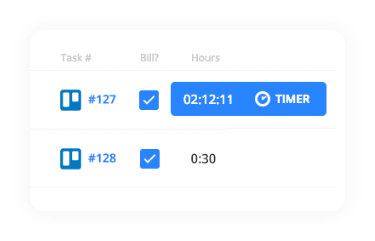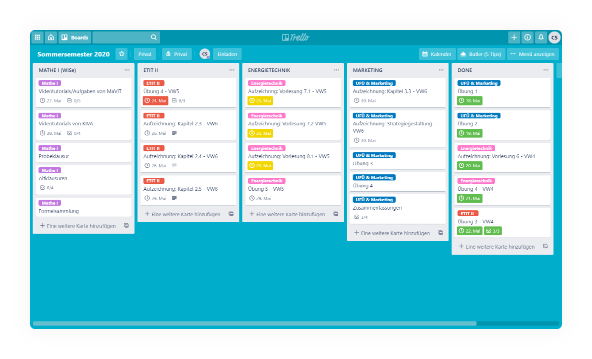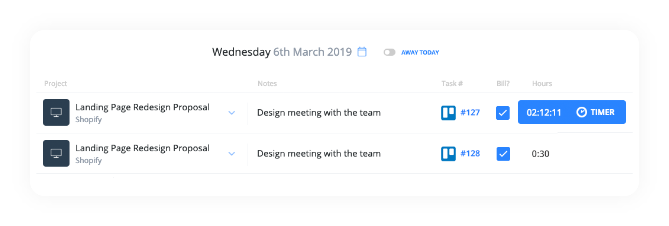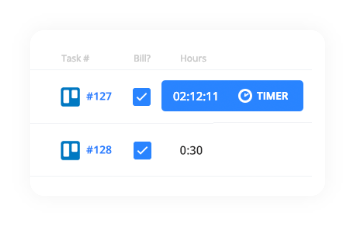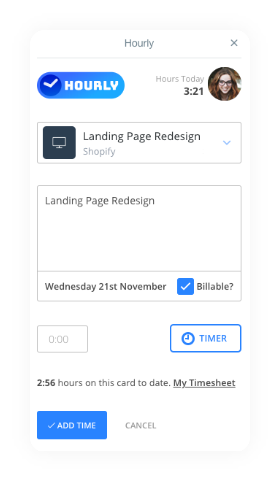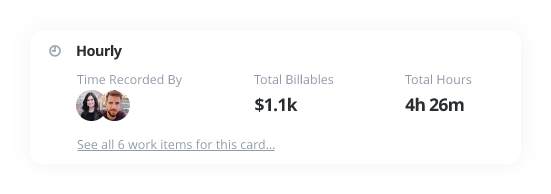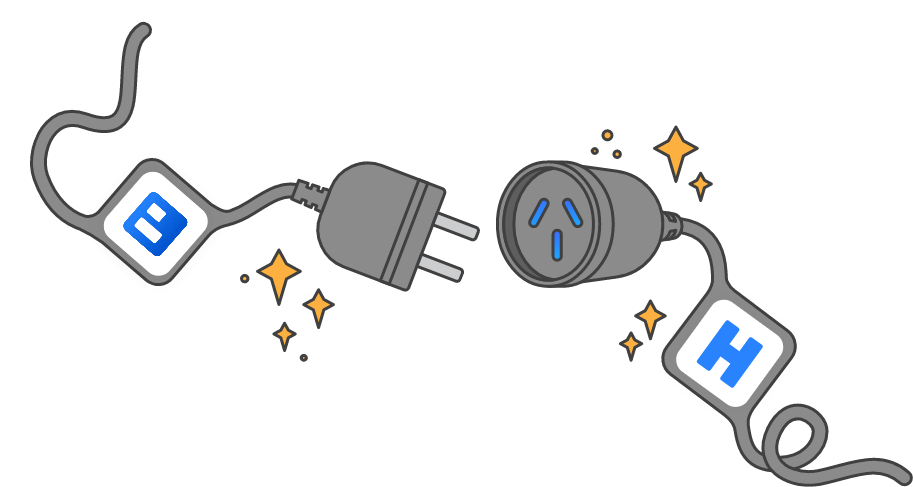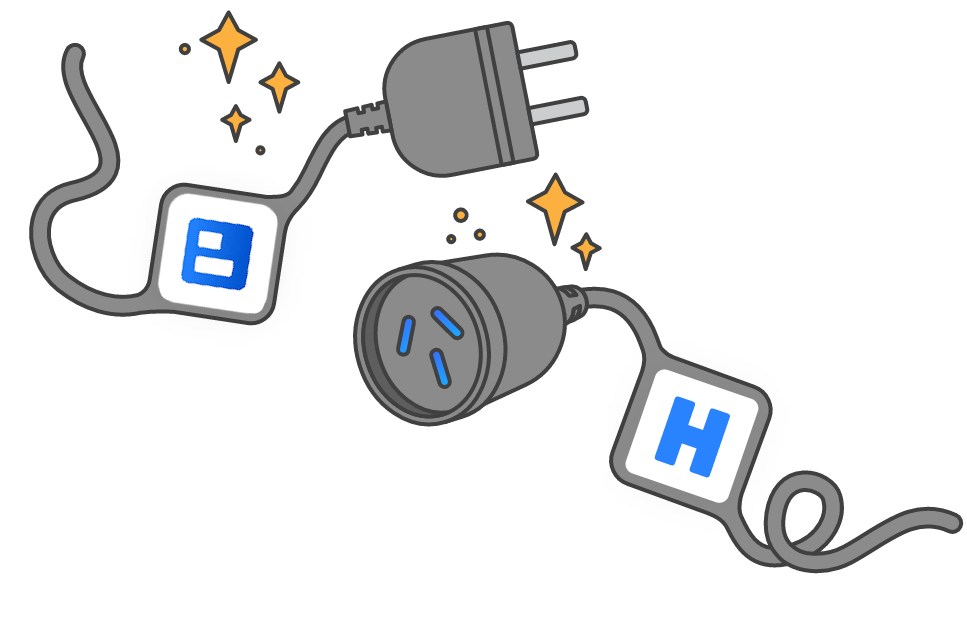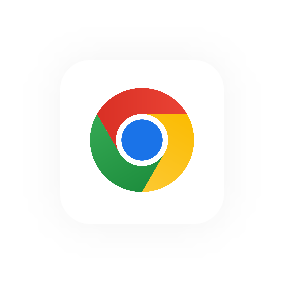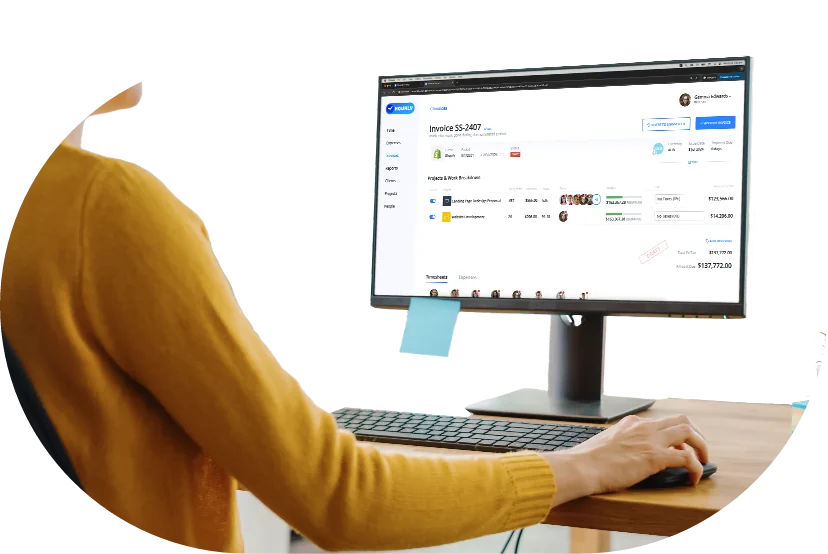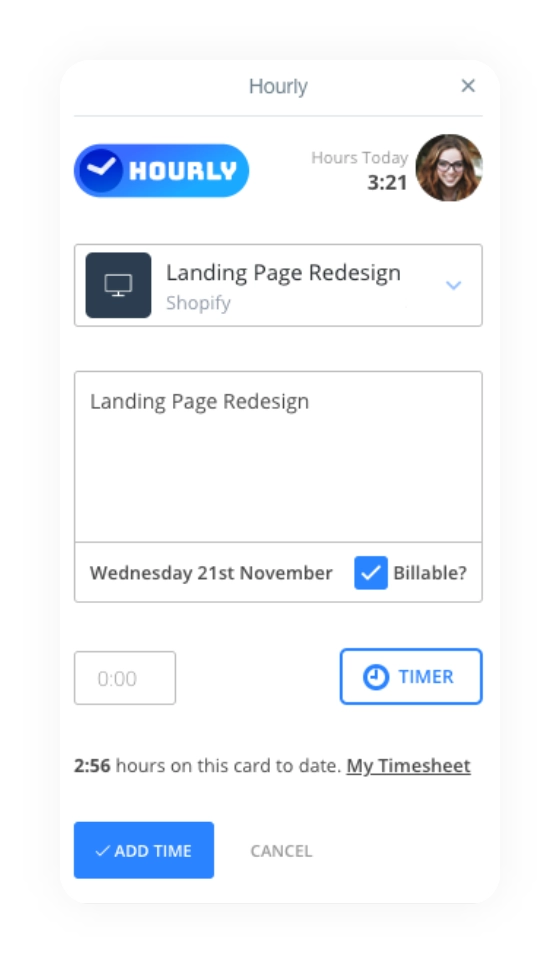If you're unfamiliar with Trello...
Trello is a project management program that operates on a system of boards, lists, and cards, with each Trello board representing a project or a major task. On each board, lists are used to categorise and organise tasks or stages of a project. Cards, which are placed within lists, represent individual tasks or items to be completed. This hierarchical structure is intuitive and helps users visualise their work and manage projects across different team members and other stakeholders.