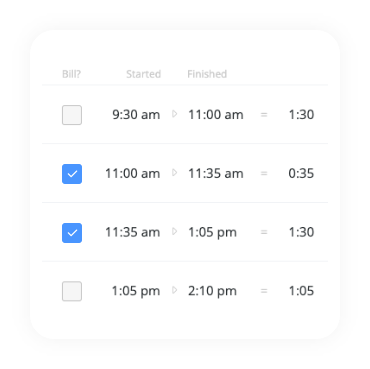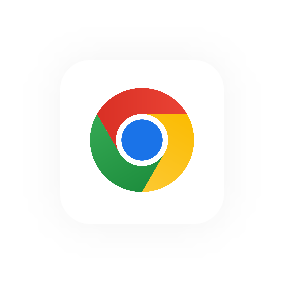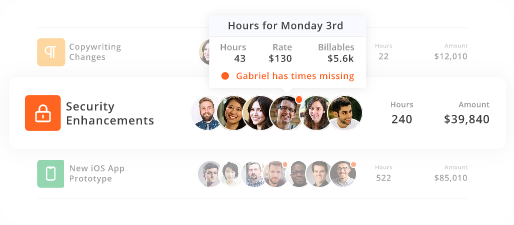You care about good design, and so does Hourly
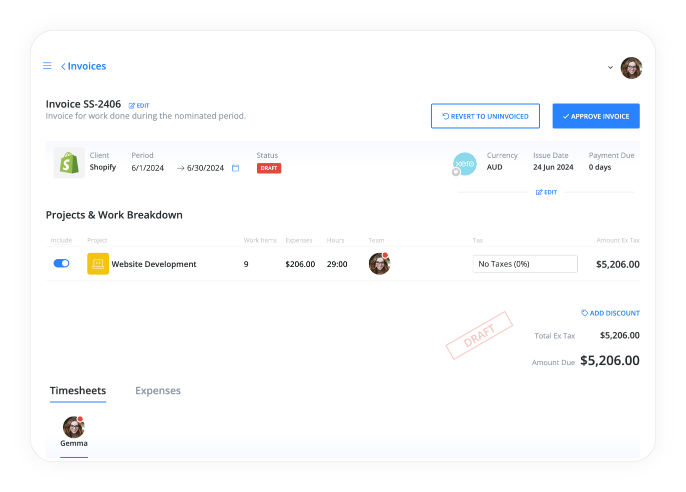
Discover why Hourly is considered the best time tracking and invoicing software:
Connect Hourly to Xero for automated invoicing
Unlike most time tracking software options, once you generate invoices in Hourly, they can be automatically exported and recorded in Xero under the designated accounts, including all relevant details like client information, amounts, and dates. This integration not only saves time but also ensures accuracy in your financial records by reducing manual data entry errors.

Time Tracking Invoicing Software
A free time tracking and invoicing app that's enjoyable to use
Create invoices in your sleep

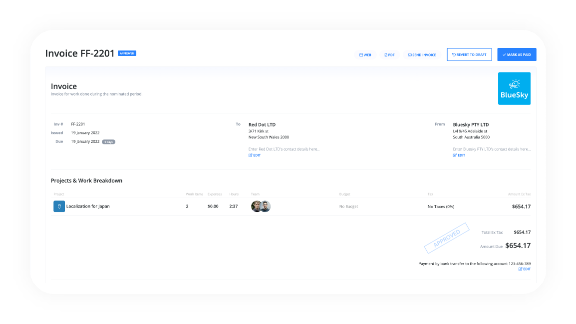
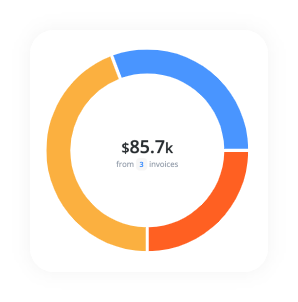

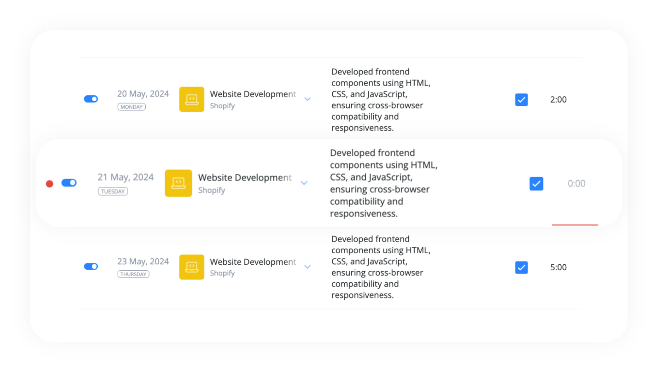
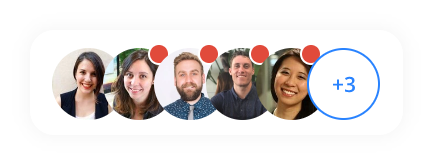
Quickly fill in the blanks
Never forget a time entry
Plus, with a flexible input method that allows for time entries after the fact, your team members will be more motivated to log their billable time in a way that suits them.
Hourly’s custom reminders ensure that time entry is no longer a chore, but a simple, integrated step in your workday.

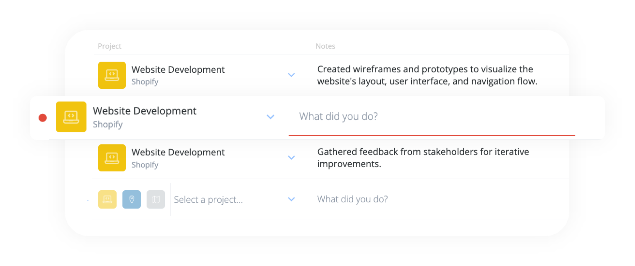
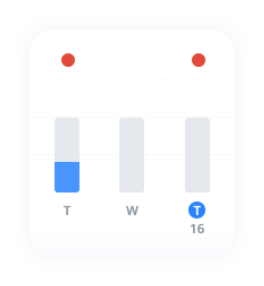


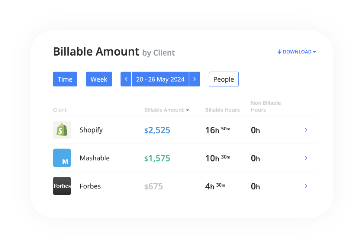
Build trust and rapport with all your clients
Good user experience keeps team members motivated
This graphical display transforms abstract hours into tangible bars that grow with each entry, offering a satisfying visual cue of accomplishment. It serves as a reminder of goals and achievements, encouraging users to stay focused and manage their time more effectively.