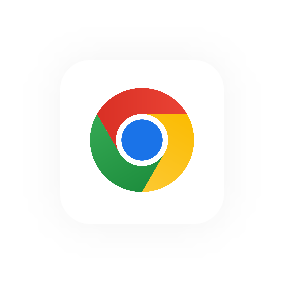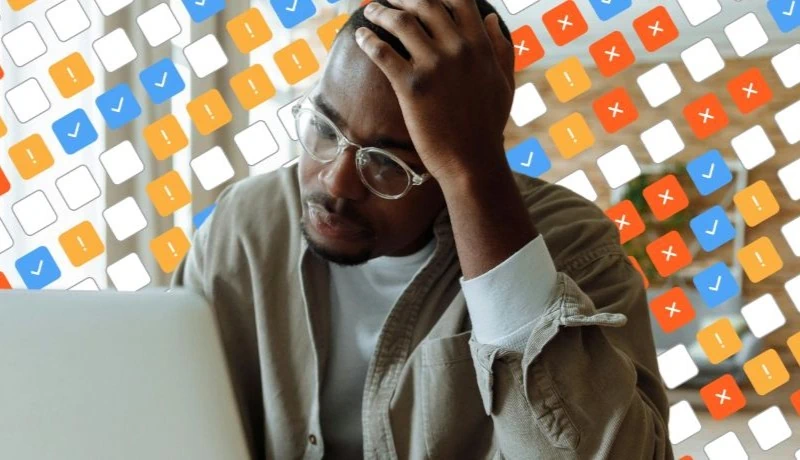Manual Vs Digital Time Tracking
Exploring the Benefits Of Computerized Time Tracking vs Manual
Whether you’re a small startup or a large corporation, understanding how your team uses its work hours can significantly impact productivity, project costs, and overall profitability. Often, companies find themselves comparing computerized vs manual tracking approaches in an effort to determine which method best fits their operational needs. Some organizations prefer the traditional route of manual time tracking, while others embrace time tracking software and other digital solutions designed to reduce human error.
We explore the key differences between manual and digital time tracking, looking at how each approach can influence accuracy, efficiency, and overall employee satisfaction. Additionally, we’ll discuss best practices in collecting time tracking data, ensuring tracking accuracy, and leveraging time tracking app solutions. By the end, you will have a clearer understanding of how to optimize your time tracking processes to better manage your workforce, handle project management tasks, and eliminate incorrect data entry.
The Importance of Time Tracking
Time tracking is about more than just monitoring employees' work hours; it’s also a key factor in productivity analysis, billing, budgeting, and strategy development. When you can reliably measure the time spent on different tasks, it becomes easier to highlight inefficiencies and to allocate resources more effectively. For instance, if your design team is spending more time than anticipated on a specific project, you can quickly shift resources or reevaluate the scope to avoid cost overruns.
At its core, tracking time helps businesses stay competitive. It offers valuable insights into where your team’s energy is being invested, allowing for better project management outcomes and more accurate projections. Whether you opt for a manual employee time tracking system or automatic tracking tools, the end goal remains the same: Gather reliable time tracking data to help the organization make well-informed decisions.
Understanding Manual Time Tracking
Manual time tracking involves employees noting down their time spent on each task, project, or activity in a log, spreadsheet, or physical timesheet. This approach is often referred to as manual employee time tracking when specifically emphasizing the role of individual staff members in documenting their hours. Traditional manual tracking can be as simple as writing on a clipboard each time a task begins or ends, or it can be more structured, using a template to ensure standardization across the company.
Despite its simplicity, manual time tracking is often time consuming, especially when employees must remember to fill out logs in real-time or at the end of the day. This reliance on manual data entry increases the risk of human error and incorrect data entry, particularly if employees forget exact start and stop times or if they round off minutes to simplify their records. Additionally, manual time logs are prone to oversight, especially if staff get busy or feel discouraged by administrative tasks that pull them away from their primary responsibilities.
Nevertheless, some organizations favor manual time tracking methods because they require minimal technology investment. A small team might find it easy enough to keep track of hours in a shared spreadsheet or on physical timesheets. But as companies grow, the manual approach can become an obstacle to efficiency.
Introduction to Electronic Time Tracking
Electronic time tracking, sometimes referred to as digital time tracking, leverages time tracking software and automatic tools to record work hours and tasks. Through applications installed on computers or mobile devices, businesses can enjoy real time tracking of which projects employees are working on and how long each task takes. Many systems feature an intuitive time tracking app that employees simply start and stop to log their employee time. Others automatically detect user activity, logging the precise amounts of time spent on various applications or websites.
In a world where businesses are increasingly remote or hybrid, digital time tracking methods offer a level of flexibility and detailed reporting that older systems cannot match. Automated solutions can integrate with other business platforms, such as billing or payroll software, so that recording work hours seamlessly translates into accurate invoices and compensation.
Moreover, these modern systems reduce or eliminate manual data entry, substantially decreasing human error. Many also come equipped with automatic tracking features that note inactivity or idle times, further refining the data. The ability to capture precise information in the background means managers get a clearer, more reliable picture of how employees' work hours are allocated across projects.
Computerized Time Tracking vs Manual
When considering computerized time tracking vs manual systems, it’s important to note that both strategies have their advantages and drawbacks. Manual approaches are straightforward and often require little to no initial investment in software or hardware. By comparison, time tracking software can reduce errors and streamline reporting but may introduce its own learning curve for employees.
Manual systems often suit very small companies with limited budgets or those who want complete control over their data without relying on an internet connection. However, as teams expand, so do administrative burdens and the likelihood of incorrect data entry when using manual data entry. Conversely, digital time tracking software solutions excel in providing detailed reporting with minimal oversight, but they depend on technology, licensing fees, potential subscription costs, and stable internet access.
In many cases, the choice between manual time systems and automatic tracking solutions comes down to a cost-benefit analysis. If the labor cost of tracking time manually outweighs the price of a time tracking software subscription, it’s often more economical to go digital. Furthermore, automated solutions provide a wealth of data that can be used for analytics and forecasting.
The Benefits of Manual Tracking
Despite a clear industry trend toward automation, manual tracking still holds some advantages:
- Low Barrier to Entry: Paper and spreadsheets don’t require a robust internet connection, specialized software, or system training. Organizations in remote regions, with limited connectivity, or extremely tight budgets can easily adopt a manual system.
- Complete Control: Since every data point is recorded by employees themselves, managers can enforce specific logging procedures without relying on pre-configured software. If a unique field or parameter needs to be tracked, it can be added instantly to the form.
- Personal Accountability: When individuals write down their own hours, they may feel a stronger sense of responsibility for the accuracy of their logs—though this can also be a drawback if employees are prone to forgetting!
At the same time, the risk of human error is much higher in manual processes. Employees might forget to punch in or punch out, or they might fail to accurately record break times. Over the course of a large project, these small discrepancies add up, leading to inaccurate cost calculations and potential payroll discrepancies.
The Benefits of Automatic Time Tracking
In recent years, time tracking software has gained significant traction in the marketplace - and with good reason. Digital tracking tools can automatically log work hours when an employee begins a task or when the system detects computer activity. This can drastically reduce time consuming administrative tasks, freeing employees to focus on their actual jobs rather than on recording work hours.
One major advantage is accuracy. Automated systems capture the exact moment work begins and ends, alleviating many of the guesswork challenges inherent in manual logs. This, in turn, provides managers and team leaders with highly reliable data for budgeting, billing, and project management. If the software detects inactivity, it can pause the timer, ensuring that breaks and idle times are not counted.
Another benefit is the custom reports that break down employee time by tasks, projects, departments, or even clients. Such granular insights pave the way for more informed decision-making. By identifying tasks that consistently take longer than expected, leadership can adjust timelines, provide additional training, or hire more staff to balance the workload.
Hybrid Approaches to Time Tracking
Not all companies stick exclusively to manual or fully automated solutions. A blended approach, sometimes referred to as a hybrid model, uses both manual time tracking and automatic tracking features in tandem. For instance, an organization might use time tracking software that automatically logs most activities but still allows employees to manually input offline tasks or meetings.
This hybrid system can be particularly effective when teams do a mix of computer-based and on-site work. Employees who spend considerable time in the field, away from a stable internet connection, can complete forms manually, while office-based staff can use automatic tools. Hybrid methods can also act as a transitional phase for companies new to electronic solutions, helping employees adapt to digital systems at a comfortable pace.
Key Considerations for Successful Time Tracking
Regardless of which time tracking methods you adopt, several best practices can help ensure success:
- Clarity of Purpose: Communicate clearly why employee time tracking is necessary. People are more likely to comply accurately if they understand how the data will be used—whether it’s to improve project management, optimize resource allocation, or streamline payroll.
- Simplicity: Whether it’s manual time sheets or an advanced time tracking app, ensure the process is user-friendly. Complicated forms or software can discourage accurate data entry.
- Training: If you’re using automatic tools, invest time in training employees. Show them how to navigate the software, set up tasks, and interpret reports. Proper onboarding reduces incorrect data entry and frustration.
- Accountability: Designate team members to regularly review the time tracking data, looking for discrepancies or patterns that indicate misuse. Having a clear protocol for addressing errors can significantly improve overall accuracy.
- Adaptability: Regularly review the effectiveness of your system. If manual data entry is leading to too many errors, or if your digital time tracking software is failing to capture offline tasks, don’t hesitate to adjust or even switch systems.
Overcoming Challenges with Manual Employee Time Tracking
Although manual employee time tracking can work for certain teams, it poses unique challenges. Beyond the possibility of human error, it can quickly become a burden for both employees and administrative staff. A single oversight in recording work hours can throw off payroll for the entire department.
Additionally, some employees might feel that manual logs are an unnecessary intrusion, especially if they are already used to more modern methods. It’s vital for management to outline how manual logs will be reviewed, stored, and utilized. Clear protocols can help mitigate concerns about privacy, fairness, or double-checking entries.
Another challenge is compliance. In some industries, regulations require precise logs of employee work hours. Ensuring these logs are timely and accurate can become complicated when employees juggle multiple tasks or forget to log breaks. A combination of routine checks and strict company policies often becomes necessary to maintain data quality.
Common Pitfalls of Automated Time Tracking
While automatic time tracking reduces many of the issues present in manual systems, it is not without its pitfalls:
- Learning Curve: Introducing new software means training. Employees may find it challenging to adapt, leading to initial resistance or misuse of the system.
- Over-Reliance on Technology: A stable internet connection is often required, especially for cloud-based platforms. Any downtime can prevent the system from logging hours accurately, forcing employees to resort to manual notes.
- Privacy Concerns: Automated solutions that track activity in detail can lead employees to worry about surveillance and data usage. It’s important to communicate clearly how the data will be used and what will remain private.
- Initial Cost: Quality time tracking software can be expensive, and subscription models might include monthly or annual fees. While often justified by the gains in accuracy and efficiency, it can be a barrier for smaller businesses.
Despite these challenges, the benefits of automatic tracking—particularly the reduced human error, improved automatic time tracking accuracy, and robust detailed reporting—often outweigh the drawbacks.
Leveraging Time Tracking Data for Project Management
One of the most significant advantages of a well-implemented time tracking system, whether manual or automated, is the ability to enhance project management. Accurate data reveals how long specific tasks actually take, enabling project managers to set more realistic deadlines and budgets. Over time, historical time tracking data accumulates into a goldmine of information that can guide future planning, risk assessment, and resource allocation.
For instance, if data shows that software development tasks consistently exceed estimates, managers can either extend future deadlines or bring additional developers onto the project. Alternatively, if some tasks repeatedly finish ahead of schedule, these insights can influence workload distribution and scheduling for future projects. The goal is to use comparison time tracking software data not only for payroll or billing but also for strategic decision-making that fuels long-term growth.
The Role of Detailed Reporting and Analytics
Whether you use manual tracking or a sophisticated time tracking app, gathering data is only the first step. The real value emerges when you transform raw logs into actionable insights. Detailed reporting allows managers to:
- Break down time spent by project, client, or department.
- Identify bottlenecks or inefficiencies in workflows.
- Forecast future staffing needs based on historical trends.
- Make evidence-based decisions about resource allocation.
Automated systems excel here, generating reports in seconds that might take hours to compile manually. Comprehensive dashboards often allow for a granular look at employee performance, highlighting patterns such as frequent overtime or unexpectedly long tasks. This level of detail supports more nuanced employee time evaluations, enhancing both performance reviews and professional development discussions.
Best Practices for Implementation
Bringing a time tracking software solution into an existing workflow—or even just refining a manual system—requires careful planning. Here are some best practices:
- Pilot Program: Before rolling out a new system company-wide, conduct a small pilot. Gather feedback on usability, reliability, and employee satisfaction.
- Clear Guidelines: Define what constitutes work time and break time. For example, clarify if checking personal emails is considered off the clock or if minimal downtime is permissible while still on the timer.
- Open Communication: Encourage dialogue about the system. Some employees may have legitimate concerns about privacy or the potential for micromanagement. Address these openly.
- Regular Audits: Periodically review the data for anomalies, such as excessive idle time or suspiciously consistent daily hour totals. Small checks help prevent larger issues of inaccuracy or dishonesty.
- Ongoing Training: Whether your company relies on manual tracking or uses automatic tools, ongoing support is key. As software updates roll out or company processes change, keep employees informed so they can adapt their practices accordingly.
Choosing the Right Method for Your Business
Deciding between manual time tracking and automatic time tracking doesn’t have to be an all-or-nothing proposition. Many businesses find a hybrid approach works best, particularly those that have varied work environments or staff with different levels of technical expertise. Ultimately, the most effective time tracking methods will align with your company’s size, budget, and operational goals.
While a manual time system might suffice in a small office setting with minimal tasks, growing organizations typically discover that digital time tracking improves efficiency, accuracy, and provides the detailed reporting necessary for data-driven decisions. The upfront investment in time tracking software or automatic tracking tools can pay off significantly by reducing human error, streamlining processes, and offering valuable insights into how employees work hours are utilized.
By carefully considering your unique workflow, tech infrastructure, and organizational culture, you can decide which approach offers the best return on investment. Whether you choose a time consuming manual system, an automatic tracking platform reliant on a stable internet connection, or a combination of both, remember that the ultimate goal is to gather reliable time tracking data. This data becomes the foundation for better project management, fair employee time compensation, and a more transparent work environment.
In the end, the debate of computerized time tracking vs manual will continue, but the key is not to see them as opposing solutions. Instead, view them as options on a spectrum of efficiency and accuracy. Adopt, adapt, and refine as needed. With careful planning and an openness to change, you can transform the often tedious task of recording work hours into a strategic advantage that drives productivity and growth for your business.