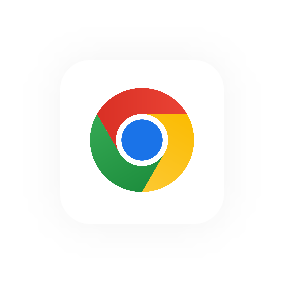Invoicing in Hourly
Invoices work a bit differently in Hourly than in some other applications.
As you do work for clients, Hourly keeps track of everything that is not yet invoiced and displays these amounts on the Invoice page under the Uninvoiced page.
Here's what the Uninvoiced page looks like:
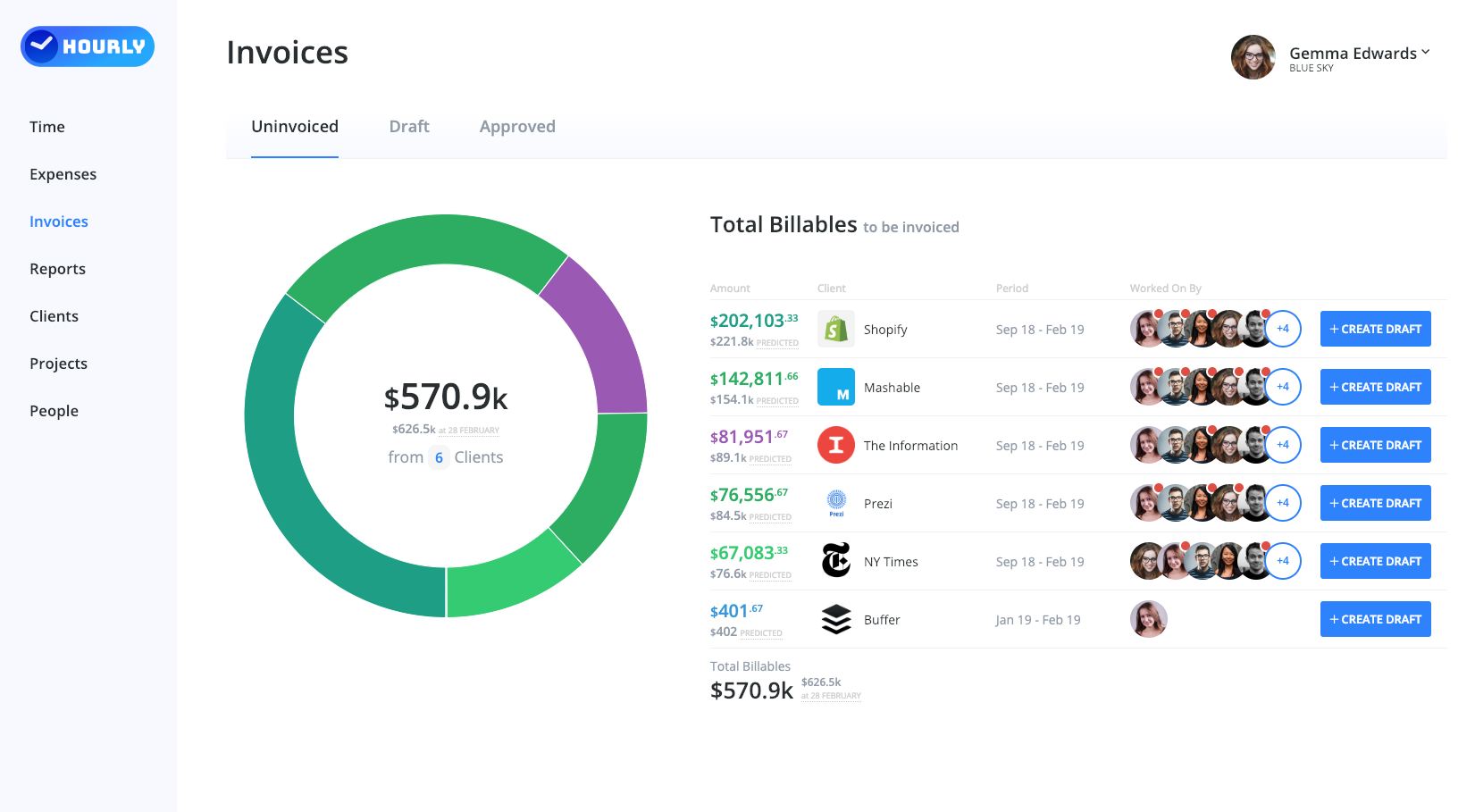
It shows a breakdown by client of all time recorded but not yet invoiced. This information appears in the donut chart on the left and in the table on the right.
The list has the following elements:
- Amount - The total amount of billables to be invoiced for the respective client. The value appears in the same colour as used in the donut chart. You can customise this colour on the Edit Client dialog (it's called 'reporting colour'). Hourly also predicts what this amount will be by the end of the month.
- Client - The client that the data on each row relates to.
- Period - The date range of work done and time recorded but not yet invoiced.
- Worked on by - All of the people who have done work in the period listed. Red dots indicate users with incomplete or missing time entries.
- Create Draft button - Click this to create an invoice for the listed client.