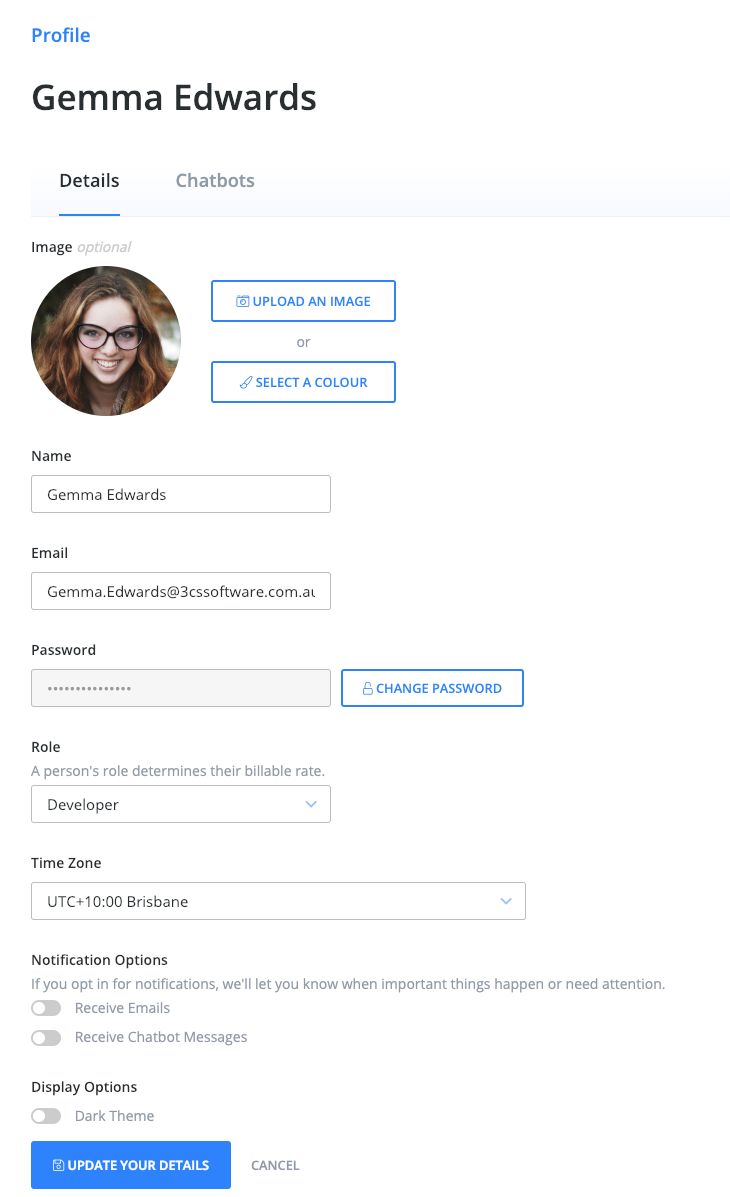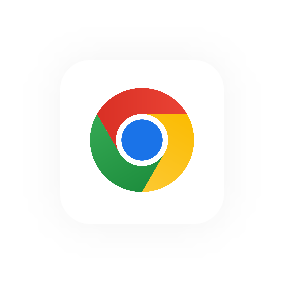Edit your profile
Your profile is where all of your information and preferences are stored in Hourly.
You can access it by clicking your name in the top right of the screen and selecting Profile.
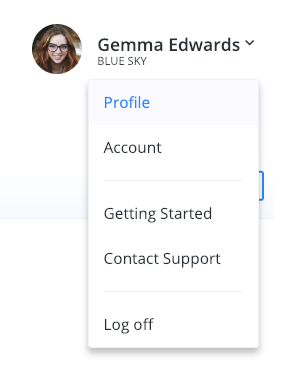
This is where you go to manage your:
1. Image or avatar
2. Name
3. Email (Where Hourly notifications are sent)
4. Password
5. Role (Your role determines what billable rates are applied to work you undertake).
6. Notification options
7. Display options