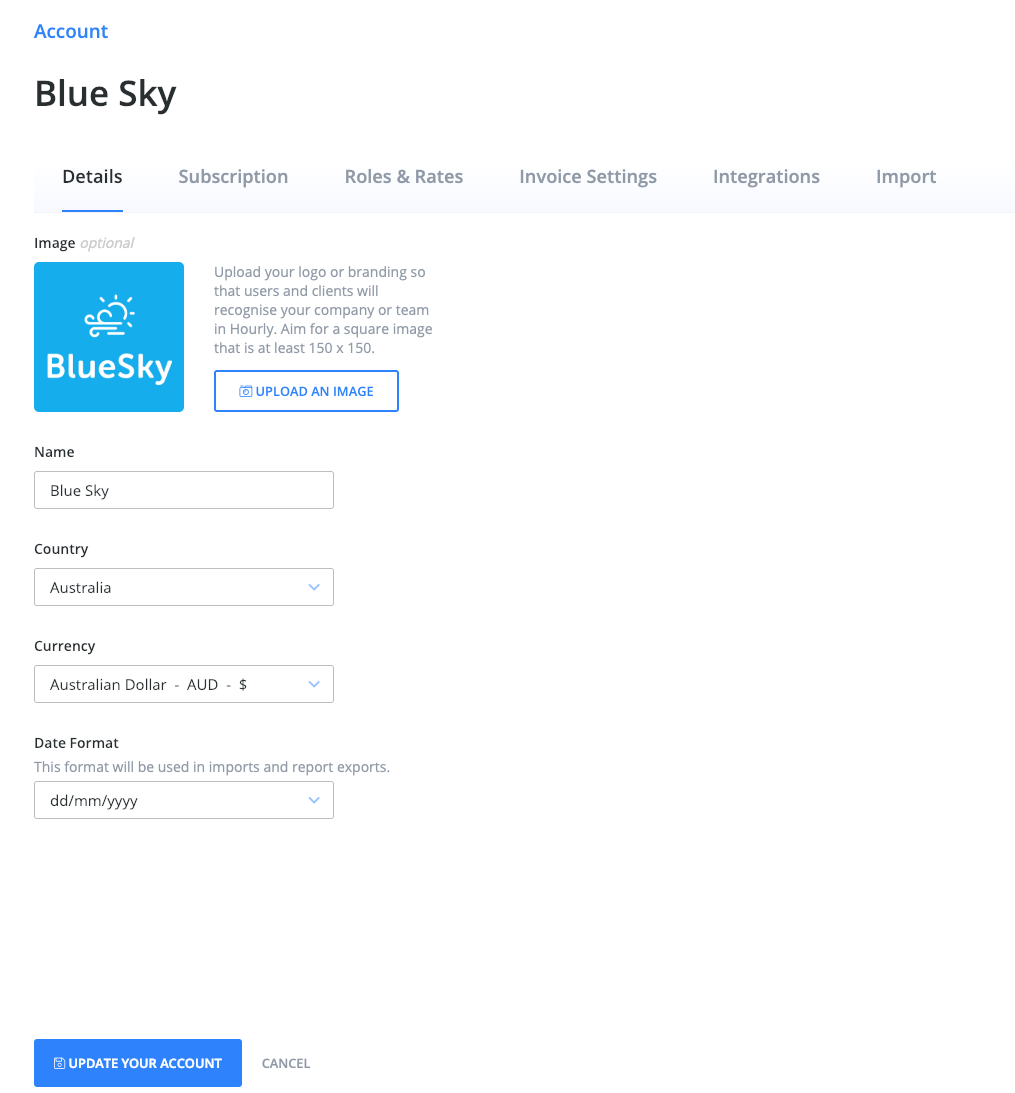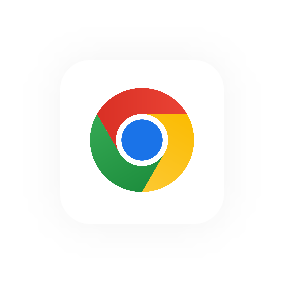Edit your account
The account is where all of your organisation's information and preferences are stored in Hourly.
Tip: If you're looking for your individual information and preferences, you can find these on the Profile page.
To access the Account page, click your name in the top right of the screen and select Account.
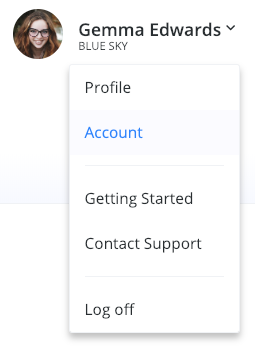
This is where you go to manage your business or organisation's:
1. Image or avatar
2. Name
3. Country (we use this for timezone, taxes and language settings)
4. Currency
5. Date Format