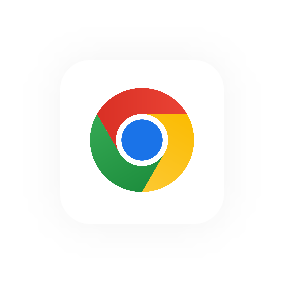Trello integration overview
Track time from Trello cards
The Hourly Power-Up for Trello let's you track time from Trello cards.
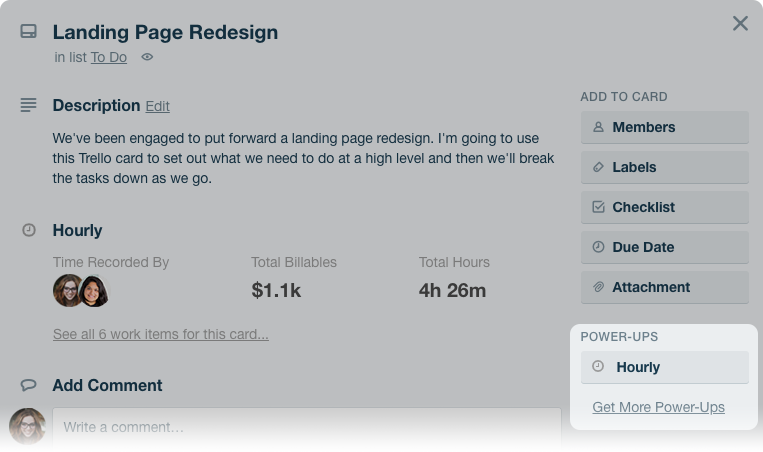
Add details with ease
It remembers what project you’re working on and defaults the task description to the Trello card you’re working on.
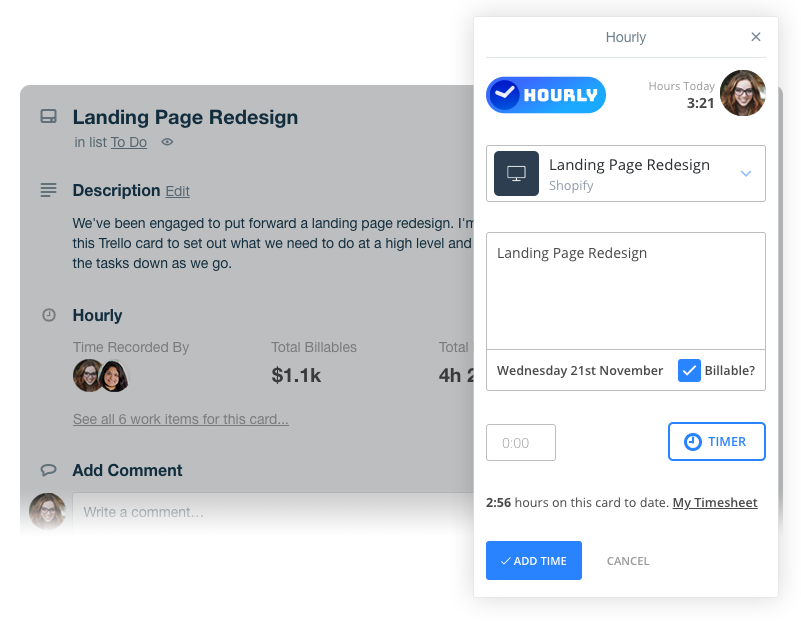
Keep track of work done
See time already logged on the card to keep track of the work you've already done. You can also see your total hours for the current day while you work.
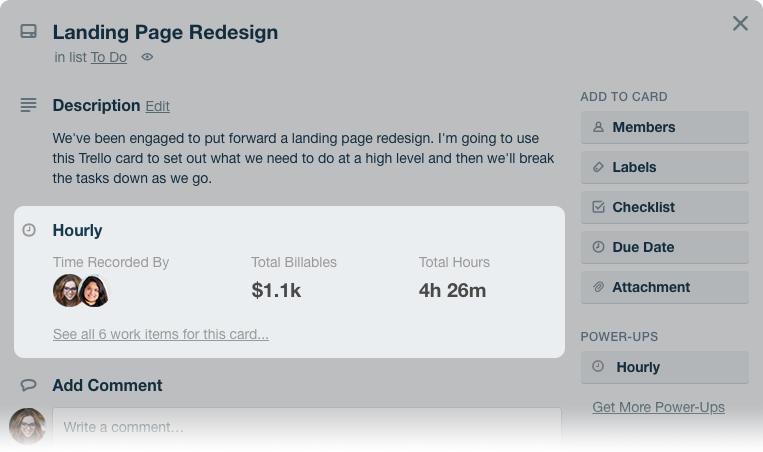
Everything is saved to Hourly
As time is logged by you and your team in Trello, everything is seamlessly and securely synched back to Hourly for reporting and invoicing.
Time entries with associated Trello cards are shown on time pages with Trello icons and Trello card IDs. You can click on these to open the Trello card in a new browser tab.
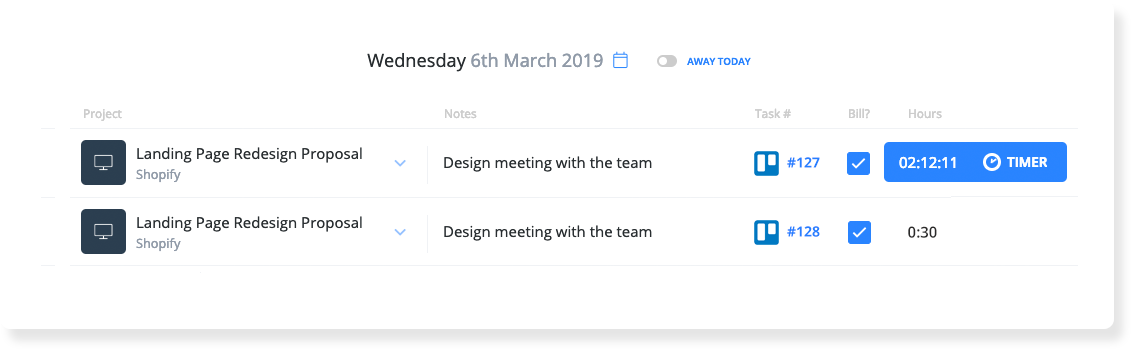
Complete List of Features
- Track time from Trello cards
- Hourly project defaults to your last selection
- Hourly task description defaults to the Trello card title
- Use hours & timer or start & finish time
- See total time on Trello cards (yours and others)
- See total billables on Trello cards (admins only)
- See your total hours for today Link to timesheet in Hourly
- Change date for time tracking (defaults to today)
- Set the billable flag (defaults based on the project)
- Everything synchs back to Hourly