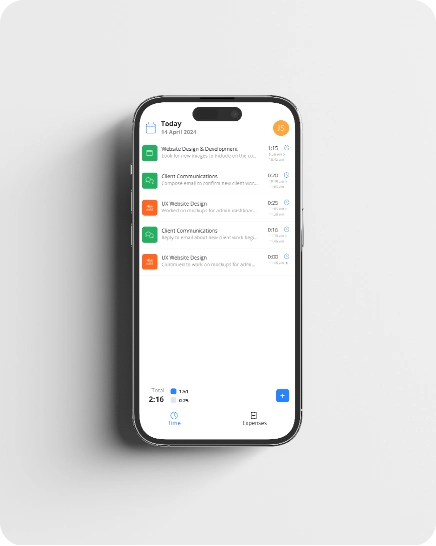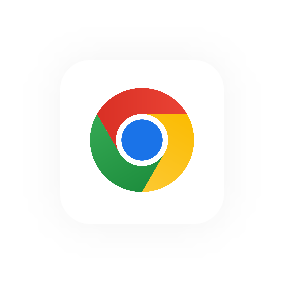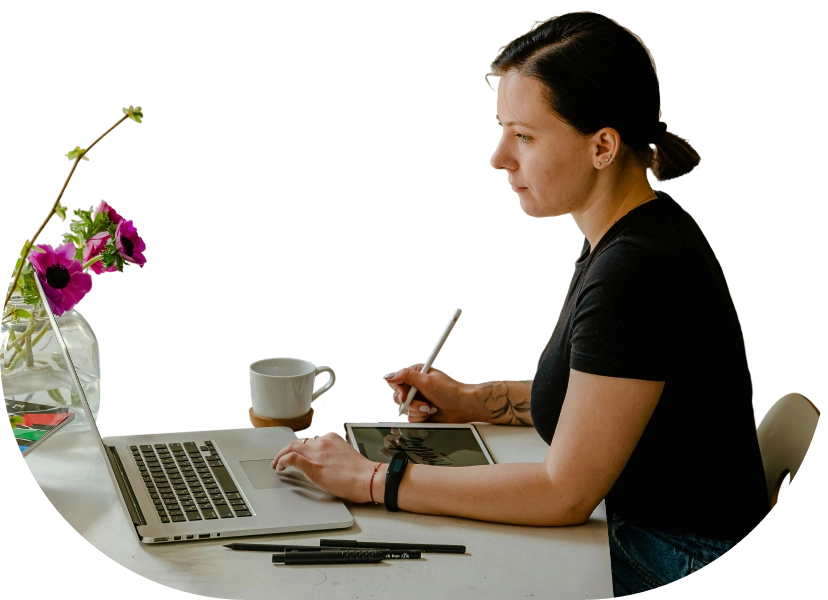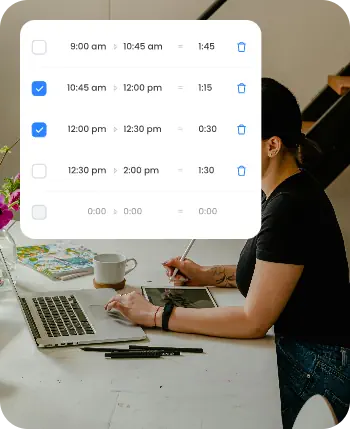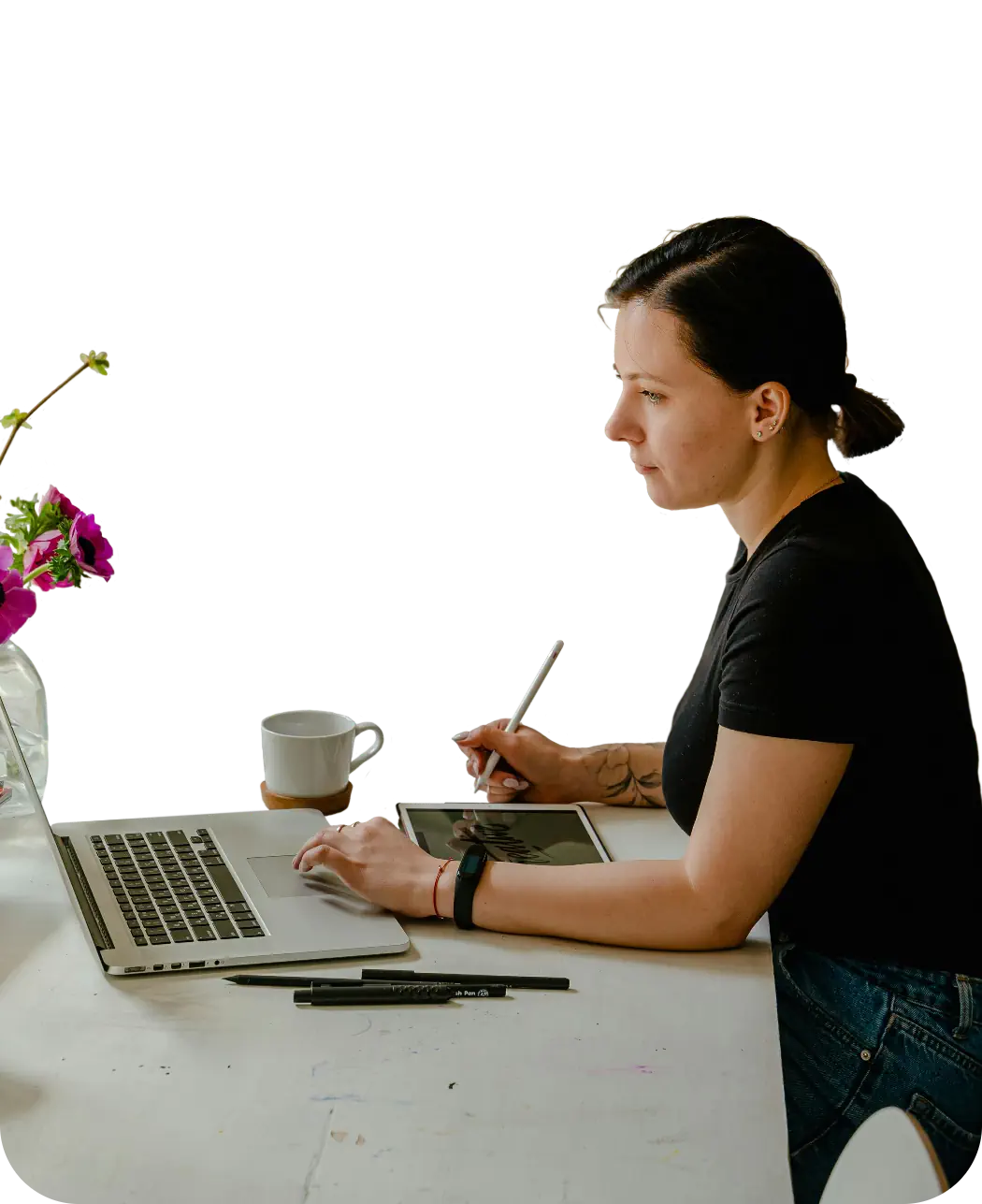Hourly For Graphic Design
Why is Hourly the best time tracking software for graphic designers?
Good design = enhanced user experience

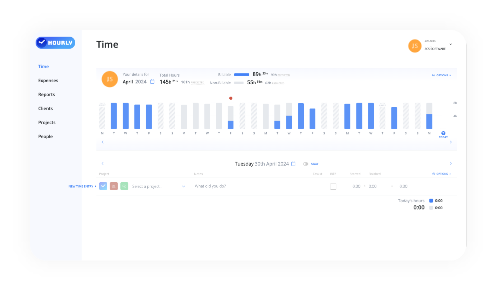
Time Tracking For Graphic Designers
Integrations
Time Tracking Apps
Build trust with your clients