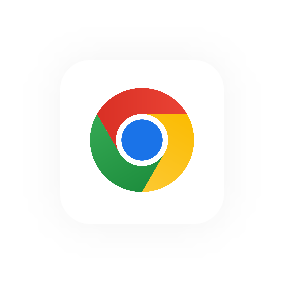Work Hour Tracker
Comprehensive client time tracking

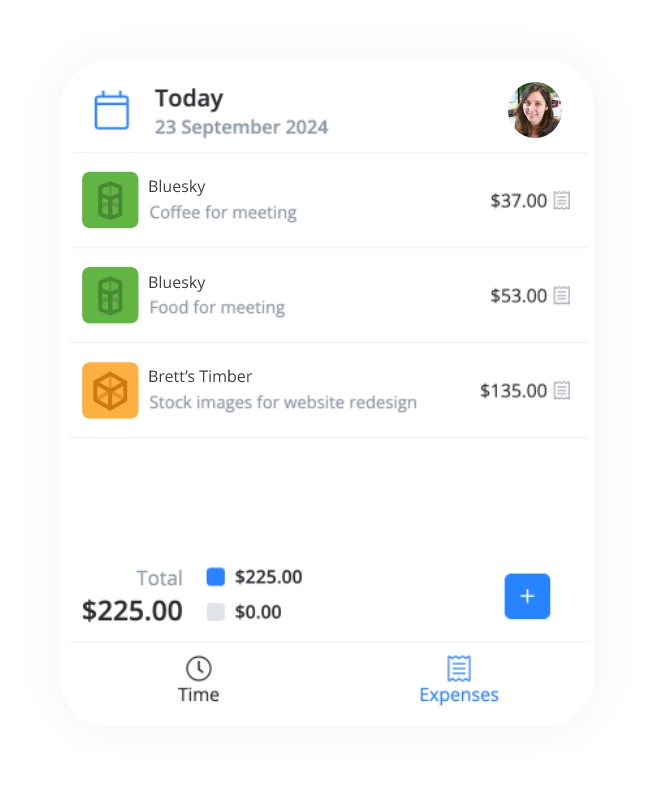
Time Tracker For Work Hours
Key benefits

Beautiful interface

Never miss a minute

Build trust with full transparency

See the true value of your time
Work Hours Tracker
Track time inside your project management software